

Build June 18, 2019.
This system is under active development,
You are welcome to send us your comments.
GeenaR: A Web Tool for Reproducible MALDI-TOF Analysis
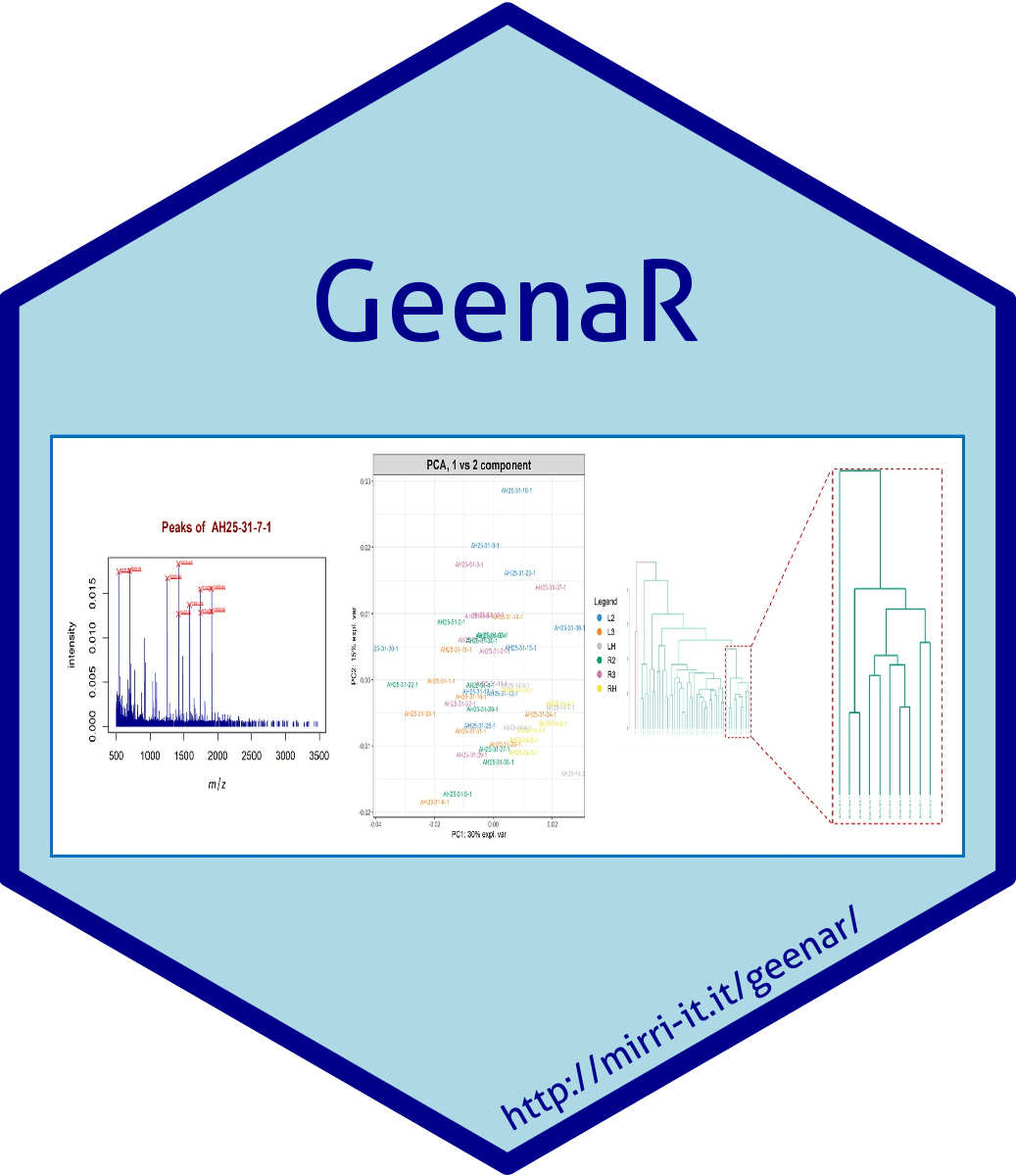






|
Geena
Build June 18, 2019. |
Home - Upload - Help
This system is under active development, You are welcome to send us your comments. GeenaR: A Web Tool for Reproducible MALDI-TOF Analysis |
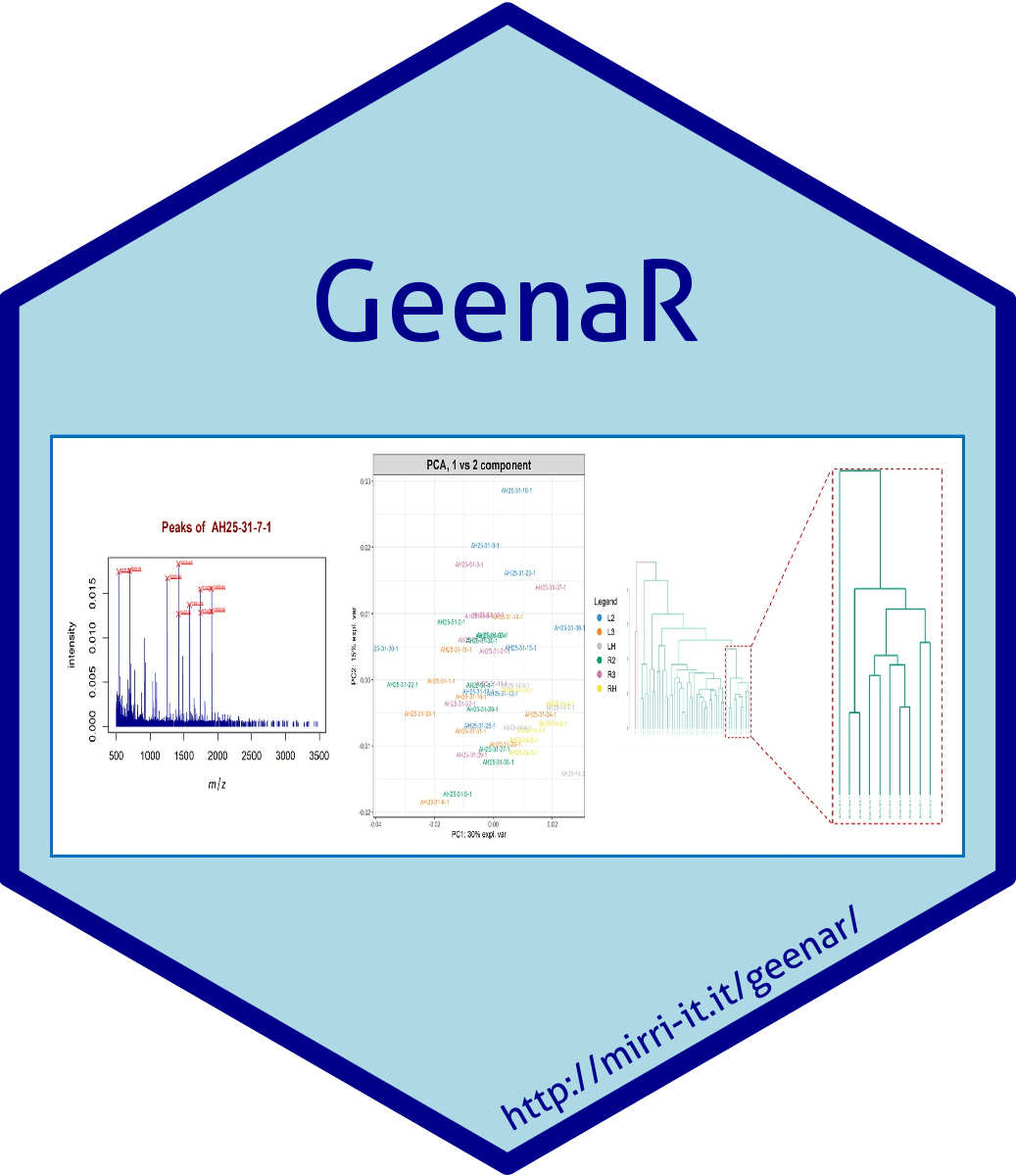 |





|
|
Welcome to GeenaR, a tool for MALDI/ToF MS spectra analysis.
Using GeenaR should be straightforward. Nevertheless, this page may help you in understanding the format of files.
SpectraThe spectra are read/imported by using the import function of the MALDIquantForeign R package. This function is able to import spectra from various formats of mass spectrometry data, including Tab Separated Values (TSV), Comma Separated Values (CSV), mzXML, mzML. At present, however, some formats are not supported by GeenaR, e.g. some proprietary formats. So, we advise users to convert their spectra into one of the formats mentioned above.Furthermore, note that spectra must be uploaded to the server in advance. The upload page is available for this aim. Note! At present, we only accept datasets limited to 512MB. Note! The example dataset is already pre-loaded in an appropriate folder: it must not be uploaded again. See the step-by-step guide on how to run a test with the example dataset. Target fileThis file includes the names of spectra to be analysed, along with information on their associated samples and groups. The file is a simple TAB separated values (TSV) document with four column and as many rows as the number of spectra to be analysed. The columns represents, from left to right, the name of the spectra file, the name of the corresponding sample, a progressive number for the spectra in the sample list, and the group the sample belongs to. Here is a simple example showing the contents of the file.13S15816_A_SP.txt 13S15816 1 N 13S15816_B_SP.txt 13S15816 2 N 13S15947_A_SP.txt 13S15947 1 N 13S15947_B_SP.txt 13S15947 2 N C103_A_SP.txt C103 1 D C103_B_SP.txt C103 2 D C128_A_SP.txt C128 1 D C128_B_SP.txt C128 2 DIn this case, which is derived from the example target file, there are 8 spectra from 4 samples, each represented by 2 spectra. The samples belong to two distinct groups: group N and group D. The list must be ordered so that all spectra beloging to the same sample are listed in sequence, consecutively. You must specify a properly formatted file by selecting it from your computer. This file will be uploaded to the server but removed as soon as it is used. Attributes fileThis file includes the list of tasks to be carried out during the elaboration. It is generated internally starting from the input values provided by the section "Steps, methods and parameters" of the form. Therefore, its submission is not mandatory.However, there can be situations where the user may find it useful uploading this file, e.g. when the set of parameters is different from the default. In this case, the user can upload a file, which takes precedence over the values of the form. The best option to create this file is to download it after a run. Indeed, at the end of the run, GeenaR allows to download it. In this case, of course, it includes the values related to the run. After downloading, the file can of course be modified, according to the needs. Here, we present the format of the file by introducing an example. quality_pre;yes;NA;NA;NA;NA;NA trimming;yes;NA;NA;0;0;NA quality_post;yes;NA;NA;NA;NA;NA stabilization;yes;sqrt;NA;NA;NA;NA smoothing;yes;SavitzkyGolay;NA;10;NA;NA baseline;yes;SNIP;NA;25;75;NA normalization;yes;TIC;NA;NA;NA;NA average;yes;median;NA;NA;NA;NA alignment;yes;MAD;lowess;20;2;0.002 peak;yes;strict;NA;0.2;NA;NA pca;yes;NA;NA;NA;NA;NA clustering;yes;average;sil;0;NA;NA heatmap;yes;NA;NA;0;NA;NA reporting;yes;yes;NA;NA;NA;NAThe file is a text only file, including 14 lines. Each line includes seven values associated to one step, or two related steps, separated by semicolon ";". The step is defined by the first value of the line. The second value specifies if the step must be carried out (NB! Some steps are interrelated). The third and fourth values define the method(s) that must be used by the respective step(s). The last three values, from the fifth to the seventh, to numerical parameters possibly needed for the method(s). NB! All steps must be included in the file, all lines of the file are mandatory. The file must includes exactly 14 text lines. NB! The order of the lines with respect to the method is fixed and cannot be changed. Text lines cannot be reordered. In the following table, the correspondence of methods and parameters with the values in the attributes file is shown, along with allowed values for each information. NB! Red values are fixed and cannot be changed!. Default values are displayed in green!.
|